To get started, do the following:
1. Download and install the extension from http://visualstudiogallery.msdn.microsoft.com/06c6ece1-2084-4083-a0f7-934fce9d22fb or through the Extention Manager in Visual Studio 2010 as shown below (Extension Manager can be found under Tools -> Extension Manager..):
2. Once installed, you will see the following option available in the Add New Item wizard for F# Silverlight projects:
3. For F# WPF projects, the Add New Item wizard will look like the following:
These item templates complement the existing F# WPF and Silverlight project templates quite well. Here is a list of a few of these project templates that are currently available on Visual Studio Gallery:
Silverlight:
WPF:
F# App Template with Theme
F# Windows App (WPF, MVVM)
F# WPF Application
As usual you can find the source on my github (https://github.com/dmohl/FsXAMLItemTemplate).


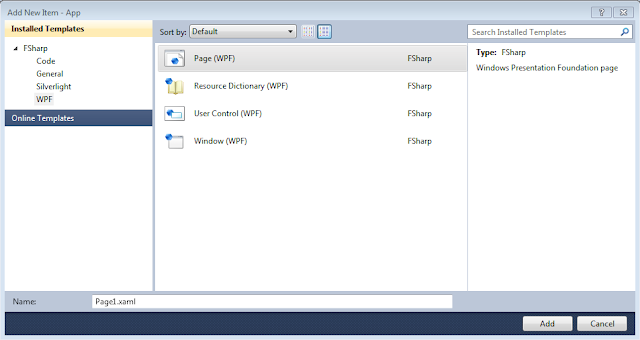
No comments:
Post a Comment