There is a new VSIX available on Visual Studio Gallery that can help in the creation of first-class F# ASP.NET MVC and Web API projects. To see the new item templates, do the following:
1. Follow the steps defined in this post.
2. Install the VSIX from here or search for it and install from Tools | Extensions and Updates...
3. Restart Visual Studio and create or open a first-class F# ASP.NET MVC or Web API project. If you don't have one handy, you can get an MVC 5/Web API 2 template from here or install this sneak peak of one of the F# Nancy templates that Ryan Riley and I are working on.
4. Add a new item (Ctrl+Shift+A) and select the Web subcategory. You should see the following:
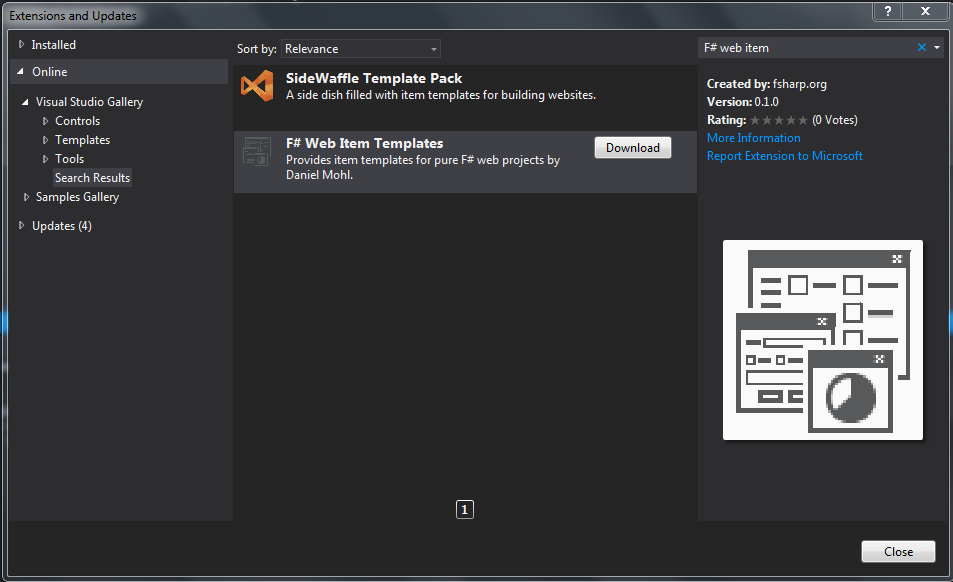

No comments:
Post a Comment